Hyundai Santa Fe: Rear View Monitor (RVM) / System malfunction and limitations
System malfunction
When Rear View Monitor is not working properly, or the screen flickers, or the camera image does not display normally, we recommend that the system be inspected by an authorized HYUNDAI dealer.
Limitations of the system
When the vehicle is stopped for a long time in winter or when the vehicle is parked in an indoor parking lot, the exhaust fumes may temporarily blur the image.
WARNING
- The rear view camera does not cover the complete area behind the vehicle. The driver should always check the rear area directly through the inside and side view mirror before parking or backing up.
- The image shown on the screen may differ from the actual distance of the object. Make sure to directly check the vehicle's surroundings for safety.
- Always keep the rear view camera lens clean. If the lens is covered with foreign material, it may adversely affect camera performance and Rear View Monitor may not operate normally.
 System operation
System operation
Operating button
Parking/View button
Press the Parking/View button (1) to turn on Rear View Monitor.
Press the button again to turn off the system.
Rear view
Operating conditions
Shift the gear to R (Reverse), the image will appear on the screen...
 Surround View Monitor (SVM)
Surround View Monitor (SVM)
Surround View Monitor can help assist in parking using the cameras installed
on the vehicle and displays images around the vehicle through the infotainment system
screen...
Other information:
Hyundai Santa Fe (TM) 2019-2025 Service Manual: Variable Force Solenoid (VFS). Specifications
..
Hyundai Santa Fe (TM) 2019-2025 Owner's Manual: Driving Assist mode
SCC/HDA/LKA This mode displays the state of the Smart Cruise Control (SCC), Highway Driving Assist (HDA) and Lane Keeping Assist (LKA). Driver Attention Warning This mode displays the state of the Driver Attention Warning (DAW). For more details, refer to “Driver Attention Warning (DAW)” in chapter 7...
Categories
- Manuals Home
- 4th Generation Santa Fe Owners Manual
- 4th Generation Santa Fe Service Manual
- Body (Interior and Exterior)
- Child-protector rear door locks
- Repair procedures
- New on site
- Most important about car
Instrument panel overview
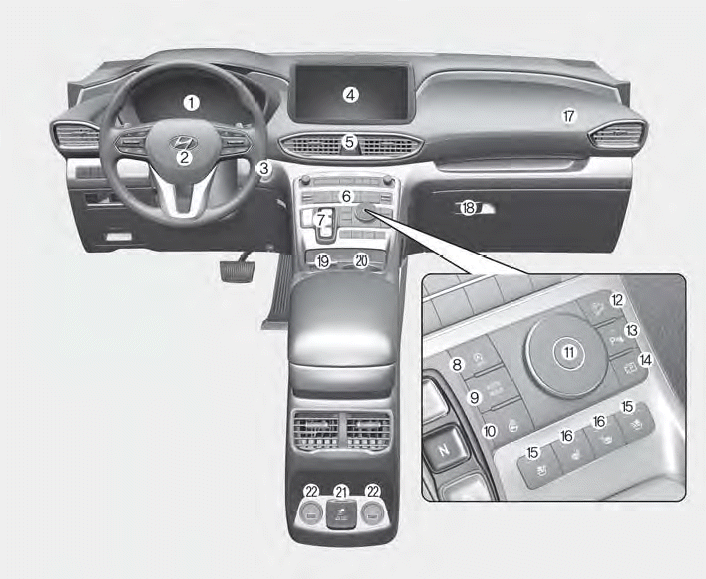
1. Instrument cluster
2. Driver’s front air bag
3. Engine Start/Stop button
4. Infotainment system
5. Hazard warning lamp switch
6. Climate control system
7. Shift button
8. ISG (Idle Stop and Go) button
9. Auto Hold button
10. Heated steering wheel button
11. Drive mode button
12. DBC (Downhill Brake Control) button
13. Parking Safety button
14. Parking/View button
15. Air ventilation seat button
16. Seat warmer
17. Passenger’s front air bag
18. Glove box
19. Wireless charging system pad
20. Cup holder
21. AC inverter
22. USB charger
