Hyundai Santa Fe (TM): Blind-Spot Collision-Avoidance Assist (BCA) / System settings
Setting functions for the system
Blind-Spot Safety

With the engine on, select ‘Driver Assistance → Blind-Spot Safety’ from the Settings menu to set whether or not to use each function.
-- If ‘Active Assist’ is selected, the system will warn the driver with a warning
message, an audible warning and braking assist will be applied depending on the
collision risk levels.
-- If ‘Warning Only’ is selected, the system will warn the driver with a warning
message and an audible warning depending on the collision risk levels. Braking will
not be assisted.
-- If ‘Off’ is selected, the system will turn off.

When the engine is restarted with the system off, the ‘Blind-Spot Safety System is Off’ message will appear on the cluster.
If you change the setting from ‘Off’ to ‘Active Assist’ or ‘Warning Only’, the warning light on the side view mirror will blink for three seconds.
In addition, if the engine is turned on, when the system is set to ‘Active Assist’ or ‘Warning Only’, the warning light on the side view mirror will blink for three seconds.
WARNING
- If ‘Warning Only’ is selected, braking is not assisted.
- If ‘Off’ is selected, the driver should always be aware of the surroundings and drive safely.
Information
If the engine is restarted, Blind-Spot Safety system will maintain the last setting.
Warning Timing
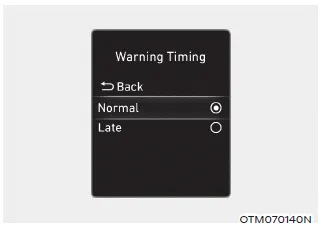
With the engine on, select ‘Driver Assistance → Warning Timing’ from the Settings menu to change the initial warning activation time for Blind-Spot Safety system.
When the vehicle is first delivered, Warning Timing is set to ‘Normal’. If you change the Warning Timing, the warning time of other Driver Assistance systems may change.
Warning Volume
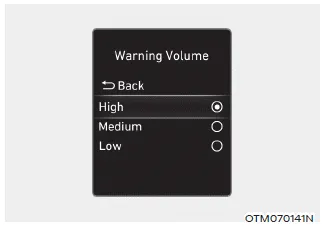
With the engine on, select ‘Driver Assistance → Warning Volume’ from the Settings menu to change the Warning Volume to ‘High’, ‘Medium’ or ‘Low’ for Blind-Spot Safety system.
If you change the Warning Volume, the warning volume of other Driver Assistance systems may change.
CAUTION
- The setting of the Warning Timing and Warning Volume applies to all functions of the Blind-Spot Safety system.
- Even though ‘Normal’ is selected for Warning Timing, if the vehicles approaches at high speed, the initial warning activation time may seem late.
- Select ‘Late’ for Warning Timing when traffic is light and when driving speed is slow.
Blind-Spot Collision-Avoidance Assist is designed to help detect and monitor approaching vehicles in the driver’s blind spot area and warn the driver of a possible collision with a warning message and audible warning.
System warning and control Vehicle detection To warn the driver a vehicle is detected, the warning light on the side view mirror and head-up display (if equipped) will illuminate.
Other information:
Hyundai Santa Fe (TM) 2019-2023 Service and Repair Manual: Temperature Control Actuator. Description and operation
Description The heater unit includes mode control actuator and temperature control actuator. The temperature control actuator is located at the heater unit. It regulates the temperature by the procedure as follows. Signal from control unit adjusts the position of the temperature door by operating the temperature switch
Hyundai Santa Fe (TM) 2019-2023 Service and Repair Manual: Rear Corner Radar Unit. Specifications
Specifications [BCW, BCA] Items Blind-Spot Collision Warning (BCW) Blind-Spot Collision- Avoidance Assist (BCA) Blind-Spot Collision- Avoidance Assist (BCA) ※Parallel Exit Rated voltage DC 12V Operating vol
Categories
- Manuals Home
- Hyundai Santa Fe Owners Manual
- Hyundai Santa Fe Service Manual
- General Information
- Description and operation
- Heating,Ventilation And Air Conditioning
- New on site
- Most important about car
