Hyundai Santa Fe: Infotainment system / Antenna
Shark fin antenna
.png)
The shark fin antenna receives transmitted data. (for example: AM/FM, DAB, GPS)
Steering wheel remote controls
.png)
NOTICE
Do not operate multiple audio remote control buttons simultaneously.
VOLUME (VOL + / VOL -) (1)
- Rotate the VOLUME scroll up to increase volume.
- Rotate the VOLUME scroll down to decrease volume.
SEEK/PRESET (˄/˅) (2)
If the SEEK/PRESET switch is pressed up or down and held for 0.8 second or more, it will function in the following modes:
- RADIO mode
It will function as the AUTO SEEK select button. It will SEEK until you release the button.
- MEDIA mode
It will function as the FF/RW button.
If the SEEK/PRESET switch is pressed up or down, it will function in the following modes:
- RADIO mode
It will function as the PRESET STATION UP/DOWN button.
- MEDIA mode
It will function as the TRACK UP/ DOWN button.
MODE (3)
Press the MODE button to toggle through Radio or Media modes.
MUTE (.png) ) (4)
) (4)
- Press the MUTE button to mute the sound.
- Press the MUTE button again to activate the sound.
Information
See additional information in supplied Infotainment Manual.
 USB Port
USB Port
You can use an USB cable to connect audio devices to the vehicle USB port.
Information
When using a portable audio device connected to the power outlet, noise may
occur during playback...
 Infotainment system. Voice recognition
Infotainment system. Voice recognition
Infotainment system
For detailed information, refer to the separately supplied infotainment system
manual.
Voice recognition
For detailed information, refer to the separately supplied infotainment system
manual...
Other information:
Hyundai Santa Fe (TM) 2019-2025 Service Manual: Injector. Repair procedures
Inspection 1. Turn the ignition switch OFF. 2. Disconnect the injector connector. 3. Measure resistance between the injector terminals 1 and 2. 4...
Hyundai Santa Fe (TM) 2019-2025 Service Manual: Components and components location
Components Location 1. ECM (Engine Control Module) 2. Manifold Absolute Pressure Sensor (MAPS) 3. Intake Air Temperature Sensor (IATS) 4. Engine Coolant Temperature Sensor (ECTS) 5. Throttle Position Sensor (TPS) 6...
Categories
- Manuals Home
- 4th Generation Santa Fe Owners Manual
- 4th Generation Santa Fe Service Manual
- Brake bleeding procedures
- Body (Interior and Exterior)
- Seat cushion extension adjustment (for driver's seat)
- New on site
- Most important about car
Instrument panel overview
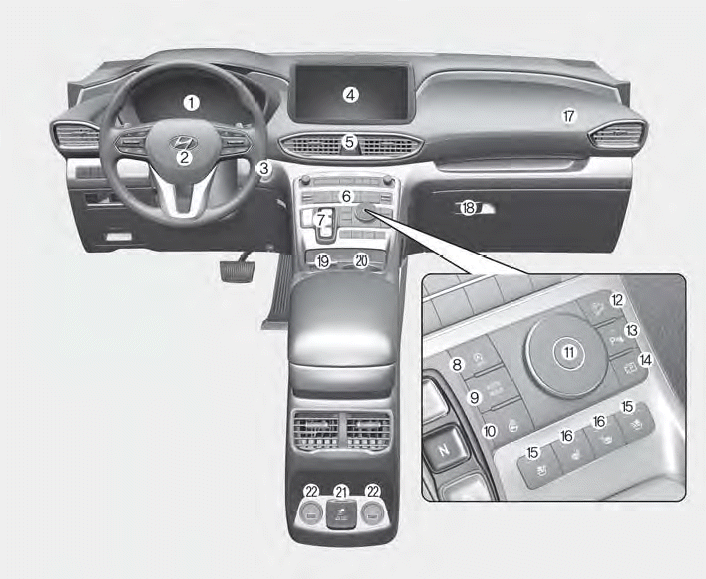
1. Instrument cluster
2. Driver’s front air bag
3. Engine Start/Stop button
4. Infotainment system
5. Hazard warning lamp switch
6. Climate control system
7. Shift button
8. ISG (Idle Stop and Go) button
9. Auto Hold button
10. Heated steering wheel button
11. Drive mode button
12. DBC (Downhill Brake Control) button
13. Parking Safety button
14. Parking/View button
15. Air ventilation seat button
16. Seat warmer
17. Passenger’s front air bag
18. Glove box
19. Wireless charging system pad
20. Cup holder
21. AC inverter
22. USB charger
