Hyundai Santa Fe: Convenience features / High Beam Assist (HBA)
.png)
High Beam Assist will automatically adjust the headlight range (switches between high beam and low beam) depending on the brightness of detected vehicles and certain road conditions.
Detecting sensor (Front view camera)
.png)
[1] : Front view camera
The front view camera is used as a detecting sensor to detect ambient light and brightness while driving.
Refer to the picture above for the detailed location of the detecting sensor.
NOTICE
Always keep the front view camera in good condition to maintain optimal performance of High Beam Assist.
For more details on the precautions of the front view camera, refer to “Forward Collision-Avoidance Assist (FCA)” section in chapter 7.
 Lighting
Lighting
Exterior lights
Lighting control
To operate the lights, turn the knob at the end of the control lever to one of
the following positions:
1. OFF
2. AUTO headlight
3...
 High Beam Assist Settings
High Beam Assist Settings
With the engine on, select 'light -> High Beam Assist (or HBA (High Beam Assist))’
from the Settings menu to turn on High Beam Assist and deselect to turn off the
system...
Other information:
Hyundai Santa Fe (TM) 2019-2025 Service Manual: Front Pillar Trim. Repair procedures
Replacement • Put on gloves to prevent hand injuries. • When removing with a flat-tip screwdriver or remover, wrap protective tape around the tools to prevent damage to components...
Hyundai Santa Fe (TM) 2019-2025 Owner's Manual: Air bag - supplemental restraint system
1. Driver’s front air bag 2. Passenger’s front air bag 3. Side air bag 4. Curtain air bag The vehicles are equipped with a Supplemental Air Bag System for the driver’s seat and front passenger’s seats. The front air bags are designed to supplement the three-point seat belts...
Categories
- Manuals Home
- 4th Generation Santa Fe Owners Manual
- 4th Generation Santa Fe Service Manual
- Immobilizer system
- Electronic child safety lock
- Power adjustment
- New on site
- Most important about car
Interior Overview
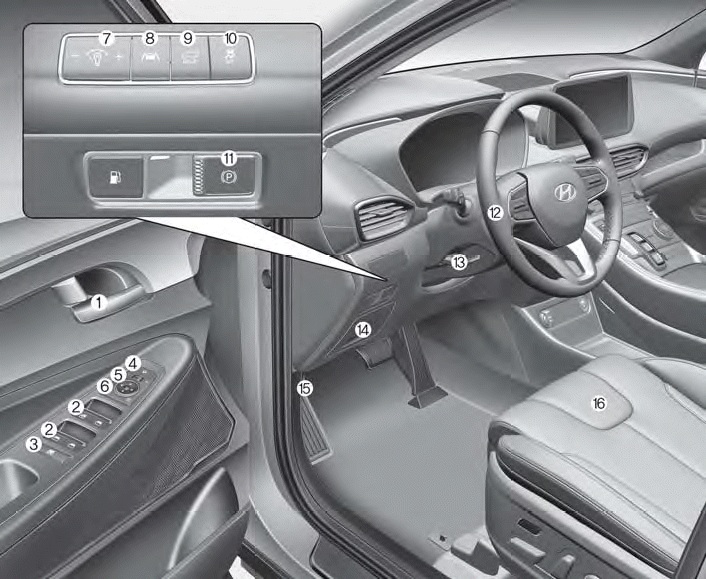
1. Inside door handle
2. Power window switches
3. Power window lock button/Electronic child safety lock button
4. Side view mirror folding button
5. Side view mirror control switch
6. Central door lock switch
7. Instrument panel illumination control switch
