Hyundai Santa Fe: High Beam Assist (HBA) / High Beam Assist Settings
With the engine on, select 'light -> High Beam Assist (or HBA (High Beam Assist))’ from the Settings menu to turn on High Beam Assist and deselect to turn off the system.
WARNING
For your safety, change the Settings after parking the vehicle at a safe location.
 High Beam Assist (HBA)
High Beam Assist (HBA)
High Beam Assist will automatically adjust the headlight range (switches between
high beam and low beam) depending on the brightness of detected vehicles and certain
road conditions...
 High Beam Assist Operation
High Beam Assist Operation
Display and control
After selecting ‘High Beam Assist’ in the Settings menu, High Beam
Assist will operate by following the procedure below.
- Place the headlight switch in the AUTO position and push the headlight lever
towards the instrument cluster...
Other information:
Hyundai Santa Fe (TM) 2019-2025 Owner's Manual: Winter precautions
Use high quality ethylene glycol coolant Your vehicle is delivered with high quality ethylene glycol coolant in the cooling system. It is the only type of coolant that should be used because it helps prevent corrosion in the cooling system, lubricates the water pump and prevents freezing...
Hyundai Santa Fe (TM) 2019-2025 Service Manual: Components and components location
..
Categories
- Manuals Home
- 4th Generation Santa Fe Owners Manual
- 4th Generation Santa Fe Service Manual
- Child-protector rear door locks
- Troubleshooting
- Electronic child safety lock
- New on site
- Most important about car
Instrument panel overview
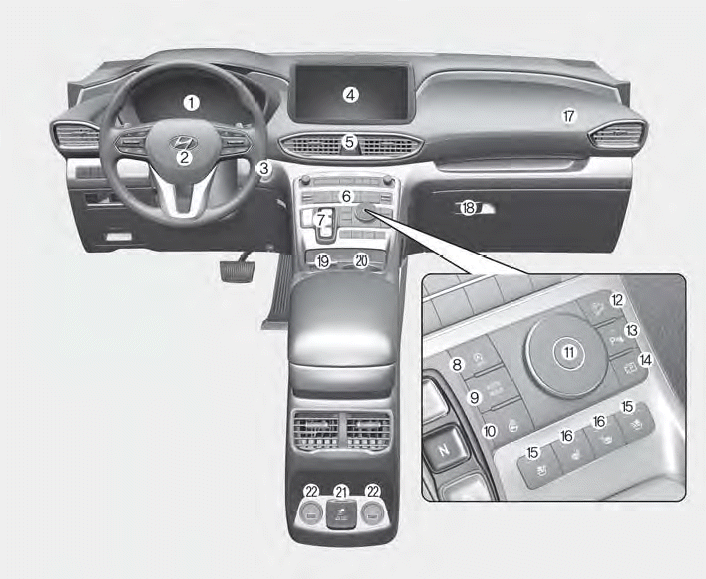
1. Instrument cluster
2. Driver’s front air bag
3. Engine Start/Stop button
4. Infotainment system
5. Hazard warning lamp switch
6. Climate control system
7. Shift button
8. ISG (Idle Stop and Go) button
9. Auto Hold button
10. Heated steering wheel button
11. Drive mode button
12. DBC (Downhill Brake Control) button
13. Parking Safety button
14. Parking/View button
15. Air ventilation seat button
16. Seat warmer
17. Passenger’s front air bag
18. Glove box
19. Wireless charging system pad
20. Cup holder
21. AC inverter
22. USB charger
