Hyundai Santa Fe: Parking Safety / Remote Smart Parking Assist (RSPA)
Remote Smart Parking Assist uses vehicle sensors to help the driver park and exit parking spaces remotely from outside the vehicle by controlling the steering wheel, vehicle speed and gearshifts.
.png)
- Remote Forward/Backward function helps the driver move the vehicle forward or in reverse from outside the vehicle using the smart key.
- When Remote Smart Parking Assist operates, Surround View Monitor and Parking Distance Warning will also operate. For more details, refer to “Surround View Monitor (SVM) and “Parking Distance Warning (PDW)” sections in chapter 7.
Detecting sensor
.png)
.png)
[1] : Front ultrasonic sensors, [2] : Front side ultrasonic sensors, [3] : Rear side ultrasonic sensors, [4] : Rear ultrasonic sensors
Refer to the picture above for the detailed location of the detecting sensors.
CAUTION
Take the following precautions to maintain optimal performance of the detecting sensors:
- Never disassemble the detecting sensor or sensor assembly, or apply any impact on it.
- If the detecting sensor have been replaced or repaired, we recommend that you have your vehicle inspected by an authorized HYUNDAI dealer.
- Remote Smart Parking Assist may malfunction if the vehicle bumper height or ultrasonic sensor installation has been modified or damaged. Any non-factory installed equipment or accessories may also interfere with the sensor performance.
- When the ultrasonic sensor is frozen or stained with snow, dirt, or water, the sensor may be not operate until the stains are removed using a soft cloth.
- Do not push, scratch or strike the ultrasonic sensor. Sensor damage could occur.
- Do not spray the ultrasonic sensors or its surrounding area directly with a high pressure washer.
 Limitations of the system
Limitations of the system
Reverse Parking Collision-Avoidance Assist may not assist braking or warn the
driver even if there are pedestrians or objects under the following circumstances:
Any non-factory equipment or accessory is installed
Your vehicle is unstable due to an accident or other causes
Bumper height or rear ultrasonic sensor installation has been modified
Rear view camera or rear ultrasonic sensor(s) is damaged
Rear view camera or the rear ultrasonic sensor(s) is stained with foreign
material, such as snow, dirt, etc...
 System settings
System settings
Settings functions for the system
Warning Volume
With the engine on, select ‘Driver Assistance → Warning Volume’ from the Settings
menu to change the Warning Volume to ‘High’, ‘Medium’ or ‘Low’ for Remote Smart
Parking Assist...
Other information:
Hyundai Santa Fe (TM) 2019-2025 Owner's Manual: Bright-metal maintenance. Underbody maintenance. Aluminum wheel maintenance
Bright-metal maintenance To remove road tar and insects, use a tar remover, not a scraper or other sharp object. To protect the surfaces of bright metal parts from corrosion, apply a coating of wax or chrome preservative and rub to a high luster...
Hyundai Santa Fe (TM) 2019-2025 Owner's Manual: Sunroof inside air recirculation. Auto. Controls That Use Climate Control Settings (for driver’s seat)
Sunroof inside air recirculation When the is sunroof opened, fresh mode will be automatically selected. At this time, if you press the air intake control button, recirculation mode will be selected but will change back to fresh mode after 3 minutes...
Categories
- Manuals Home
- 4th Generation Santa Fe Owners Manual
- 4th Generation Santa Fe Service Manual
- Resetting the power liftgate
- Repair procedures
- Troubleshooting
- New on site
- Most important about car
Instrument panel overview
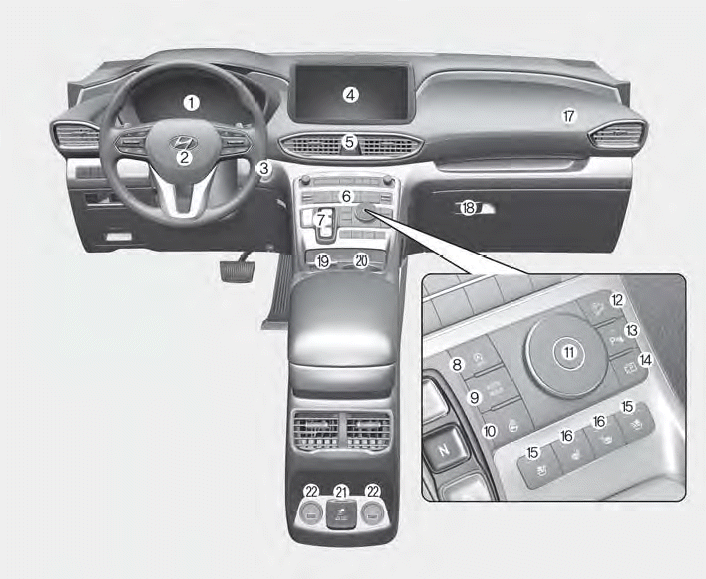
1. Instrument cluster
2. Driver’s front air bag
3. Engine Start/Stop button
4. Infotainment system
5. Hazard warning lamp switch
6. Climate control system
7. Shift button
8. ISG (Idle Stop and Go) button
9. Auto Hold button
10. Heated steering wheel button
11. Drive mode button
12. DBC (Downhill Brake Control) button
13. Parking Safety button
14. Parking/View button
15. Air ventilation seat button
16. Seat warmer
17. Passenger’s front air bag
18. Glove box
19. Wireless charging system pad
20. Cup holder
21. AC inverter
22. USB charger
