Hyundai Santa Fe: Driving Convenience / Smart Cruise Control (SCC)
Smart Cruise Control is designed to help detect the vehicle ahead and help maintain the desired speed and minimum distance between the vehicle ahead.
Overtaking Acceleration Assist
While Smart Cruise Control is operating, if the system judges that the driver is determined to overtake the vehicle in front, acceleration will be assisted.
Detecting senor
.png)
.png)
[1] : Front view camera, [2] : Front radar
The front view camera and front radar are used as a detecting sensor to help detect the vehicles in front.
Refer to the picture above for the detailed location of the detecting sensor.
CAUTION
Always keep the front view camera and front radar in good condition to maintain optimal performance of Smart Cruise Control.
For more details on the precautions of the front view camera and front radar, refer to “Forward Collision-Avoidance Assist (FCA)” section in chapter 7.
 System settings
System settings
Setting functions for the system
[A] : Type A, [B] : Type B
To turn on the system
Press the Driving Assist button to turn on the system. The speed will
be set to the current speed on the cluster...
Other information:
Hyundai Santa Fe (TM) 2019-2025 Owner's Manual: Master warning group
This warning light informs the driver the following situations. - Forward Collision-Avoidance Assist malfunction (if equipped) - Forward Collision-Avoidance Assist radar blocked (if equipped) - Blind-Spot Collision Warning malfunction (if equipped) - Blind-Spot Collision Warning radar blocked (if equipped) - LED headlight malfunction (if equipped) - High Beam Assist malfunction (if equipped) - Smart Cruise Control malfunction (if equipped) - Smart Cruise Control radar blocked (if equipped) - Tire Pressure Monitoring System (TPMS) malfunction The Master Warning Light illuminates if one or more of the above warning situations occur...
Hyundai Santa Fe (TM) 2019-2025 Service Manual: Description and operation
..
Categories
- Manuals Home
- 4th Generation Santa Fe Owners Manual
- 4th Generation Santa Fe Service Manual
- Power adjustment
- Engine Control System
- Gauges and meters
- New on site
- Most important about car
Interior Overview
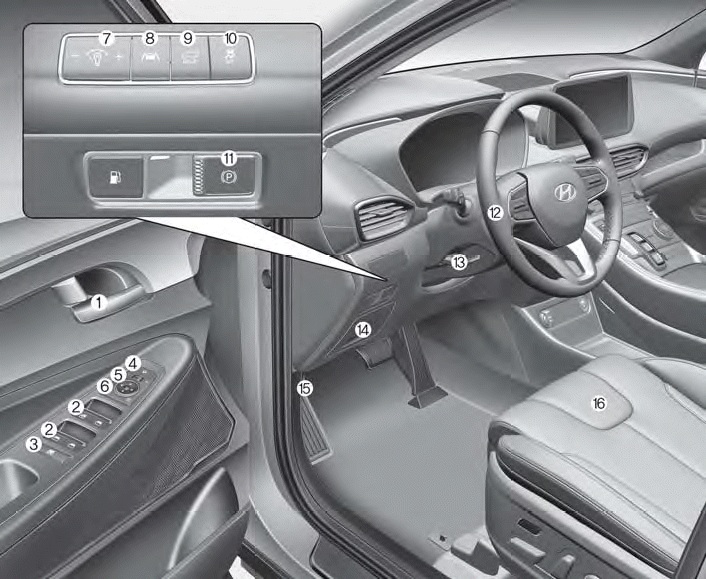
1. Inside door handle
2. Power window switches
3. Power window lock button/Electronic child safety lock button
4. Side view mirror folding button
5. Side view mirror control switch
6. Central door lock switch
7. Instrument panel illumination control switch

