Hyundai Santa Fe (TM): Exterior features / Smart liftgate
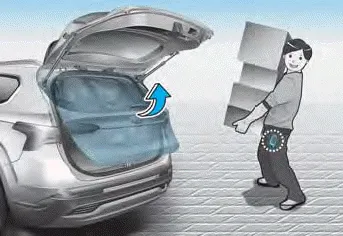
On a vehicle equipped with a smart key, the liftgate can be opened with handsfree activation using the smart liftgate system.
Using smart liftgate
The hands-free smart liftgate system can be opened automatically when the following conditions are met:
- The smart liftgate option is enabled in the Settings menu in the infotainment system screen.
- The smart liftgate is activated and ready 15 seconds after all the doors are closed and locked.
- The smart liftgate will open when the smart key is detected in the area behind the vehicle for 3 seconds.
Information
The smart liftgate will NOT operate when:
- A door is not locked or closed.
- The smart key is detected within 15 seconds from when the doors were closed and locked.
- The smart key is detected within 15 seconds after the doors are closed and locked, and within 60 in. (1.5 m) from the front door handles. (for vehicles equipped with Welcome Light).
- The smart key is in the vehicle.
1. Settings
To activate the Smart Liftgate, go to User Settings Mode and select Smart Liftgate on the LCD display.
2. Detect and Alert
The smart liftgate detecting area extends approximately 20~40 in. (50~100 cm) behind the vehicle. If you are positioned in the detecting area and are carrying the smart key, the hazard warning lights will blink and the chime will sound to alert you that the smart liftgate will open.
Information
Do not approach the detecting area if you do not want the liftgate to open. If you have unintentionally entered the detecting area and the hazard warning lights and chime starts to operate, move away from the area behind the vehicle with the smart key. The liftgate will remain closed.
3. Automatic opening
After the hazard warning lights blink and the chime sounds 6 times, the smart liftgate will open.
To unlock and open the liftgate manually from inside the luggage compartment, perform the following procedure: 1. Insert a long, flat object, such as a key into the opening at the bottom of the liftgate.
1. Door lock 2. Door unlock 3. Liftgate open (Liftgate) Liftgate open / close (Power liftgate) If you press any button on the smart key during the Detect and Alert stage, the smart liftgate will be deactivated.
Other information:
Hyundai Santa Fe (TM) 2019-2023 Service and Repair Manual: Rear Power Mosfet. Repair procedures
Inspection 1. Turn the ignition switch ON. 2. Manually operate the control switch and measure the voltage of the blower motor. 3. Select the control switch to raise the voltage until it reaches high speed.
Hyundai Santa Fe (TM) 2019-2023 Service and Repair Manual: Desctiprion and operation
Description ADAS_PRK is a unit that controls the functions required for ADAS parking. If the ADAS_PRK is applied, the parking distance warning function is also controlled by the ADAS_PRK. System Function Parking Collision-Avoidance Assist (PCA) PCA is a parking safety system that assists in collision w
Categories
- Manuals Home
- Hyundai Santa Fe Owners Manual
- Hyundai Santa Fe Service Manual
- Four Wheel Drive (4WD) mode selection
- Engine Control/Fuel System
- Engine Mechanical System
- New on site
- Most important about car
