Hyundai Santa Fe: Driver Attention Warning (DAW) / System settings
Setting functions for the system
Driver Attention Warning
.png)
With the engine on, select ‘Driver Assistance → Driver Attention Warning (or DAW (Driver Attention Warning))’ from the Settings menu to set whether or not to use each function.
-- If ‘Inattentive Driving Warning’ (or ‘Swaying warning’) is selected, the system will inform the driver of the driver’s attention level and will recommend taking a break when the level falls below a certain level.
Leading Vehicle Departure Alert
.png)
-- If ‘Leading Vehicle Departure Alert’ is selected, the system will inform the driver when the front vehicle departs from a stop.
Warning Timing
.png)
With the engine on, select ‘Driver Assistance → Warning Timing’ from the Settings menu to change the initial warning activation time for Driver Attention Warning.
When the vehicle is first delivered, Warning Timing is set to ‘Normal’. If you change the Warning Timing, the warning time of other Driver Assistance systems may change.
Information
If the engine is restarted, Driver Attention Warning will maintain the last setting.
 Driver Attention Warning (DAW)
Driver Attention Warning (DAW)
Basic function
Driver Attention Warning will help determine the driver's attention level by
analyzing driving pattern, driving time, etc. while vehicle is being driven...
 System operation
System operation
Basic function
System display and warning
The basic function of Driver Attention Warning is to inform the driver of their
‘Attention Level’ and to warn the driver to ‘Consider taking a break’...
Other information:
Hyundai Santa Fe (TM) 2019-2025 Owner's Manual: System malfunction and limitations
System malfunction When Safe Exit Assist is not working properly, the ‘Check Blind-Spot Safety system(s)’ warning message will appear on the cluster, and the system will turn off automatically or the system will be limited. We recommend that the system be inspected by an authorized HYUNDAI dealer...
Hyundai Santa Fe (TM) 2019-2025 Owner's Manual: Checking the tire inflation pressure
1. After driving approximately 4~6 miles (7~10 km or about 10 minutes), stop at a safe location. 2. Connect the connection hose (3) of the compressor and tire into the tire valve. 3. Connect cables (4) to the battery. 4. Adjust the tire inflation pressure to the recommended tire inflation...
Categories
- Manuals Home
- 4th Generation Santa Fe Owners Manual
- 4th Generation Santa Fe Service Manual
- Warning and indicator lights
- Instrument panel overview
- Brake bleeding procedures
- New on site
- Most important about car
Air bag - supplemental restraint system
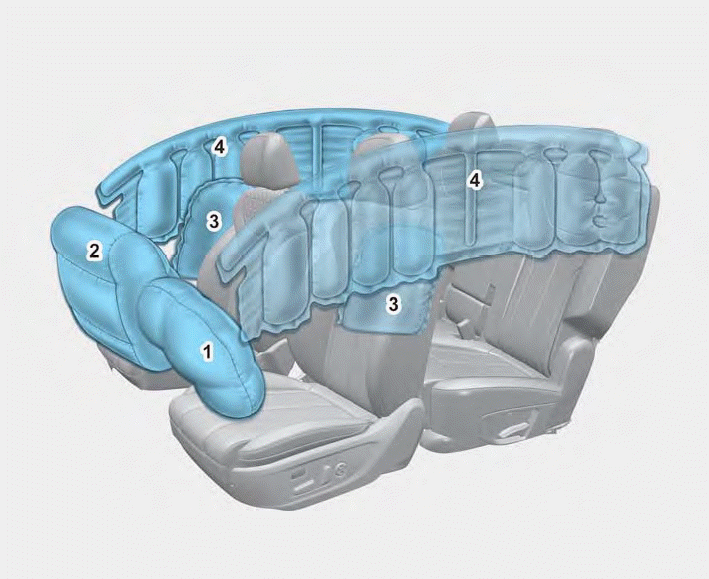
1. Driver’s front air bag
2. Passenger’s front air bag
3. Side air bag
4. Curtain air bag
The vehicles are equipped with a Supplemental Air Bag System for the driver’s seat and front passenger’s seats.
The front air bags are designed to supplement the three-point seat belts. For these air bags to provide protection, the seat belts must be worn at all times when driving.
