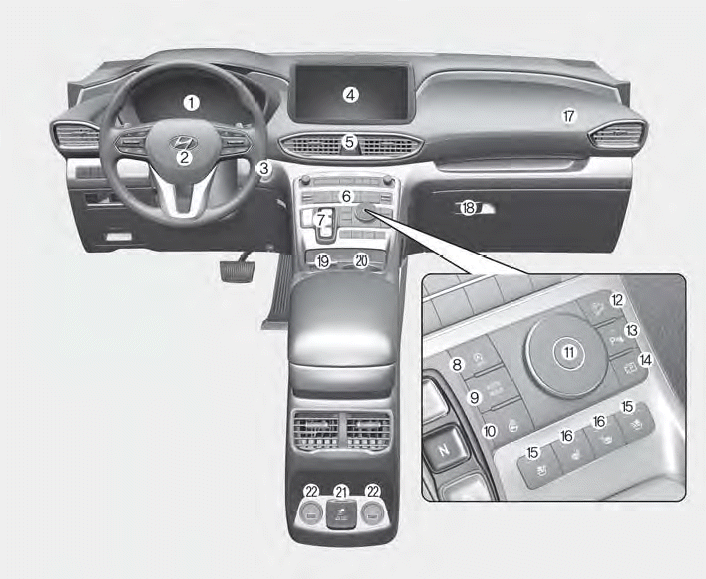Hyundai Santa Fe: Wireless Power Charger System / Troubleshooting
Wireless Power Charger System Troubleshooting
Trouble status
|
Inspection item
|
Inspection
|
Not charged
|
Check the mobile phone status
|
R-1
|
Amber LED blinks
|
Overcurrent
|
R-2
|
Overheating
|
R-2
|
Foreign matter
|
R-2
|
R-1. Check the wireless power charger system operation
|
1. |
If the placement of a mobile phone is not detected
|
(1) |
If the internal temperature of the mobile phone battery is high,
the mobile phone itself turns "OFF" the power.
|
The temperature at which the power is automatically
turned "OFF" differs by mobile phone model.
|
|
|
(2) |
If the mobile phone was placed outside the charging range
|
|
(3) |
If the mobile phone was placed by its LCD side on the charging
pad surface (if the phone was placed upside down)
|
|
(4) |
If the mobile phone was turned 180°
|
|
|
2. |
Check that the amber LED of the wireless charging lamp turns on when
the mobile phone is in normal condition and is correctly placed.
|
R-2. Check for overcurrent, overheating and foreign matter
|
1. |
Overcurrent : Charging stops in overcurrent of over 4.5 A
|
(1) |
The overcurrent error status will be reset when the current
falls under 4.5 A or when ACC is turned off and on.
|
|
|
2. |
Overheating : The unit will be automatically turned "OFF" when the internal
temperature of the wireless charging unit is over 158°F (70°C).
|
(1) |
The error status will be reset when the internal temperature
of the wirelss charging unit falls under 149°F (65°C).
|
|
|
3. |
Foreign matter : When metallic objects such as coins, clips and precious
metals are detected, charging will be stopped to prevent overheating.
|
(1) |
Error status will be reset when foreign matter is removed.
|
|
• |
The amber LED of the charging display lamp blinks 10
times for 10 seconds, and then it is turned off for
50 seconds (total 60 seconds).
|
|
• |
The process is repeated for every 60 seconds.
|
|
• |
Turning ACC OFF/ON resets the error status and returns
to normal operation.
|
|
|
Specifications
Item
Specification
Rated voltage
DC 12V
Operating voltage
DC 9...
Other information:
Component Location Index
Engine Room
1. Service port
(High pressure)
2. A/C pressure transducer (APT)
3. Service port (Low pressure)
4. Compressor
5. Suction & Liquid pipe assembly
6. Expansion valve
Interior
1...
System malfunction
When Safe Exit Assist is not working properly, the ‘Check Blind-Spot Safety system(s)’
warning message will appear on the cluster, and the system will turn off automatically
or the system will be limited. We recommend that the system be inspected by an authorized
HYUNDAI dealer...
Categories
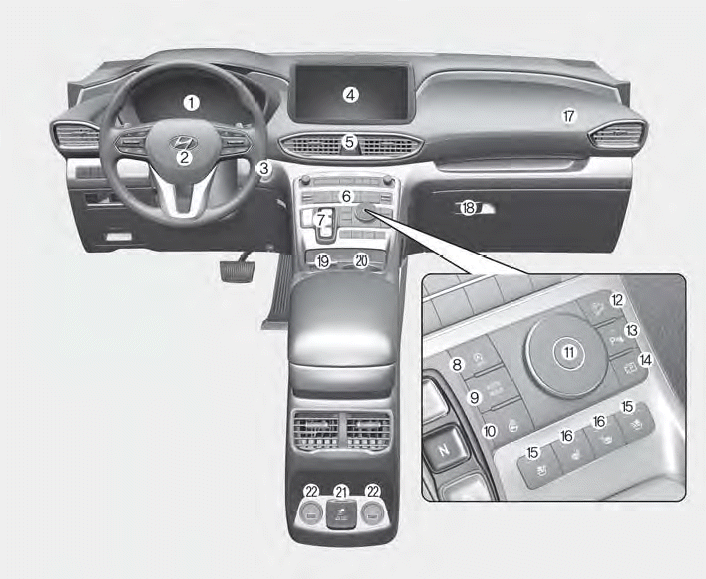
1. Instrument cluster
2. Driver’s front air bag
3. Engine Start/Stop button
4. Infotainment system
5. Hazard warning lamp switch
6. Climate control system
7. Shift button
8. ISG (Idle Stop and Go) button
9. Auto Hold button
10. Heated steering wheel button
11. Drive mode button
12. DBC (Downhill Brake Control) button
13. Parking Safety button
14. Parking/View button
15. Air ventilation seat button
16. Seat warmer
17. Passenger’s front air bag
18. Glove box
19. Wireless charging system pad
20. Cup holder
21. AC inverter
22. USB charger
read more
 Specification
Specification