Hyundai Santa Fe: Convenience features / Infotainment System specifications
Hyundai Santa Fe (TM) 2019-2025 Owner's Manual / Convenience features / Infotainment System specifications
USB
Supported audio formats
- Audio file specification
- WAVeform audio format
- MPEG1/2/2.5 Audio Layer3
- Windows Media Audio Ver 7.X/8.X - Bit rates
- MPEG1 (Layer3): 32/40/48/56/64/80/96/112/128/160 /192/224/256/320 kbps
- MPEG2 (Layer3): 8/16/24/32/40/48/56/64/80/96/112 /128/144/160 kbps
- MPEG2.5 (Layer3): 8/16/24/32/40/48/56/64/80/96/112 /128/144/160 kbps
- WMA (High Range): 48/64/80/96/128/160/192 kbps - Bits Per Sample
- WAV (PCM(Stereo)): 24 bit
- WAV (IMA ADPCM): 4 bit
- WAV (MS ADPCM): 4 bit - Sampling frequency
- MPEG1: 44100/48000/32000 Hz
- MPEG2: 22050/24000/16000 Hz
- MPEG2.5: 11025/12000/8000 Hz
- WMA: 32000/44100/48000 Hz
- WAV: 44100/48000 Hz - Maximum length of folder/file names (Based on Unicode): 40 English or Korean characters
- Supported characters for folder/ file names (Unicode support): 2,604 Korean characters, 94 alphanumeric characters, 4,888 Chinese characters in common use, 986 special characters
- Maximum number of folders: 1,000
- Maximum number of files: 5,000
NOTICE
- Files that are not in a supported format may not be recognised or played, or information about them, such as the file name, may not be displayed properly.
- Only files with .mp3/.wma/.wav extensions can be recognised by the system. If the file is not in supported format, change the file format by using the latest encoding software.
- The device will not support files locked by DRM (Digital Rights Management).
- For MP3/WMA compression files and WAV file, differences in sound quality will occur depending on the bitrate. (Music files with a higher bitrate have a better sound quality.)
- Japanese or Simplified Chinese characters in folder or file names may not be displayed properly.
Supported USB storage devices
- Byte/Sector: 64 kbyte or less
- Format system: FAT12/16/32 (recommended), exFAT/NTFS
NOTICE
- Operation is guaranteed only for a metal cover type USB storage
device with a plug type connector.
- USB storage devices with a plastic plug may not be recognised.
- USB storage devices in memory card types, such as CF card or SD cards, may not be recognised. - USB hard disk drives may not be recognised.
- When you use a large capacity USB storage device with multiple logical drives, only files stored on the first drive will be recognised.
- If an application program is loaded on a USB storage device, the corresponding media files may not play.
- Use USB 2.0 devices for better compatibility.
Bluetooth
- Bluetooth Power Class 2: -6 to 4 dBm
- Aerial power: Max 3 mW
- Frequency range: 2400 to 2483.5 MHz
- Bluetooth patch RAM software version: 1
 Using a cellular phone or a twoway radio
Using a cellular phone or a twoway radio
When a cellular phone is used inside the vehicle, noise may be produced from
the audio system. This does not mean that something is wrong with the audio equipment...
 Driving your vehicle
Driving your vehicle
WARNING
Carbon monoxide (CO) gas is toxic. Breathing CO can cause unconsciousness
and death.
Engine exhaust contains carbon monoxide which cannot be seen or smelled...
Other information:
Hyundai Santa Fe (TM) 2019-2025 Owner's Manual: Good driving practices
Never move the shift button from P (Park) or N (Neutral) to any other position with the accelerator pedal depressed. Never move the shift button into P (Park) when the vehicle is in motion. Be sure the vehicle is completely stopped before you attempt to shift into R (Reverse) or D (Drive)...
Hyundai Santa Fe (TM) 2019-2025 Owner's Manual: Windshield defrosting and defogging
WARNING Windshield heating Do not use the position during cooling operation in extremely humid weather. The difference between the temperature of the outside air and that of the windshield could cause the outer surface of the windshield to fog up, causing loss of visibility could cause an accident resulting in serious injury or death...
Categories
- Manuals Home
- 4th Generation Santa Fe Owners Manual
- 4th Generation Santa Fe Service Manual
- Folding the side view mirror
- Seat cushion extension adjustment (for driver's seat)
- Power adjustment
- New on site
- Most important about car
Armrest
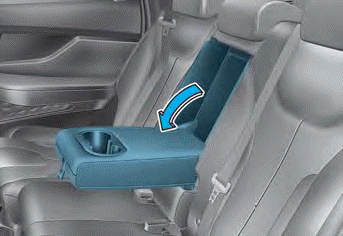
The armrest is located in the center of the rear seat. Pull the armrest down from the seatback to use it.
Copyright © 2025 www.hsafe4.com
