Hyundai Santa Fe: Door locks / Operating door locks from outside the vehicle
Mechanical key
.png)
[A] : Unlock, [B] : Lock
First, pull the outside door handle (1) and push the hook (2) located inside of outside door handle by using the mechanical key. And remove the cover (3).
Turn the key toward the rear of the vehicle to lock and toward the front of the vehicle to unlock.
If you lock/unlock the driver’s door with a key, a driver’s door will lock/unlock.
Once the doors are unlocked, they may be opened by pulling the door handle.
When closing the door, push the door by hand. Make sure that doors are closed securely.
Remote key
.png)
To lock the doors, press the Door Lock button (1) on the remote key.
To unlock the doors, press the Door Unlock button (2) on the remote key.
Once the doors are unlocked, they may be opened by pulling the door handle.
When closing the door, push the door by hand. Make sure that doors are closed securely.
Smart key
.png)
To lock the doors, press the button on the outside door handle while carrying the smart key with you or press the door lock button on the smart key.
To unlock the doors, press the button on the outside door handle while carrying the smart key with you or press the door unlock button on the smart key.
Once the doors are unlocked, they may be opened by pulling the door handle.
When closing the door, push the door by hand. Make sure that doors are closed securely.
Information
- In cold and wet climates, door lock and door mechanisms may not work properly due to freezing conditions.
- If the door is locked/unlocked multiple times in rapid succession with either the vehicle key or door lock switch, the system may stop operating temporarily in order to protect the circuit and prevent damage to system components.
 Door locks
Door locks
..
 Operating door locks from inside the vehicle
Operating door locks from inside the vehicle
With the door lock button
To unlock a door, push the door lock button (1) to the “Unlock” position.
The red mark (2) on the door lock button will be visible...
Other information:
Hyundai Santa Fe (TM) 2019-2025 Service Manual: Description and operation
Description The system detects the passenger in the vehicle and prevents the driver from getting off the vehicle with the passenger in the back. - 1st warning: If you open the driver's door after you open and then close the rear passenger and turn the engine off, the system provides warning by showing message on the cluster and giving voice instruction...
Hyundai Santa Fe (TM) 2019-2025 Service Manual: Transaxle Control Module (TCM). Description and operation
Description • Monitoring the vehicle's operating conditions to determine the optimal gear setting. • Performing a gear change if the current gear setting differs from the identified optimal gear setting...
Categories
- Manuals Home
- 4th Generation Santa Fe Owners Manual
- 4th Generation Santa Fe Service Manual
- Troubleshooting
- Electronic child safety lock
- Brake bleeding procedures
- New on site
- Most important about car
Vehicle Identification Number (VIN). Vehicle certification label. Tire specification and pressure label
Vehicle Identification Number (VIN)
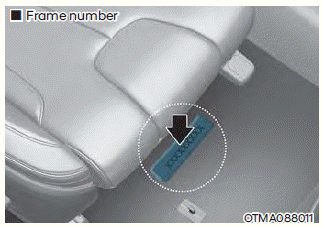
The vehicle identification number (VIN) is the number used in registering your vehicle and in all legal matters pertaining to its ownership, etc.
The number is punched on the floor under the passenger seat. To check the number, open the cover.
