Hyundai Santa Fe: Head-Up Display (HUD) / Head-up display information
Hyundai Santa Fe (TM) 2019-2025 Owner's Manual / Convenience features / Head-Up Display (HUD) / Head-up display information
.png)
1. Turn by Turn (TBT) navigation
2. Traffic
3. Speedometer
4. SCC set speed
5. SCC Vehicle distance
6. Highway Driving Assist
7. Lane Following Assist
8. Lane Safety
9. Blind-Spot Safety
10. Highway Auto Speed Change
Information
If you select Turn By Turn (TBT) navigation information as Head-Up Display contents, the Turn By Turn (TBT) navigation information will not be displayed in the instrument cluster LCD display.
 Head-up display settings
Head-up display settings
Head-up display can be enabled from the Settings menu in the User Settings
mode on the instrument cluster LCD display. Select:
- Setup -> Head-Up Display -> Enable Head-Up Display
After turning on the head-up display, you can change the settings of
‘Display Height’ and ‘Content Selection’ of the Head-Up Display...
 Precautions while using the head-up display
Precautions while using the head-up display
It may sometimes be difficult to read information on the Head-Up Display
in the following situations.
- The driver is improperly positioned in the driver’s seat
- The driver wears polarizing-filter sunglasses
- An object is located above the head-up display cover
- The vehicle is driven on a wet road
- Any improper lighting accessory is installed inside the vehicle, or there
is incoming light from outside of the vehicle
- The driver wears glasses
- The driver wears contact lenses
When it is difficult to read the Head- Up Display information, adjust the image
height or brightness level from the Settings menu in the infotainment system
screen...
Other information:
Hyundai Santa Fe (TM) 2019-2025 Service Manual: Repair procedures
Adjustment Glass Adjustment • Check the glass run channel for damage or deterioration, and replace it if necessary...
Hyundai Santa Fe (TM) 2019-2025 Service Manual: Components and components location
..
Categories
- Manuals Home
- 4th Generation Santa Fe Owners Manual
- 4th Generation Santa Fe Service Manual
- Electronic Parking Brake (EPB) warning light. AUTO HOLD indicator light
- Seat cushion extension adjustment (for driver's seat)
- Folding the side view mirror
- New on site
- Most important about car
Armrest
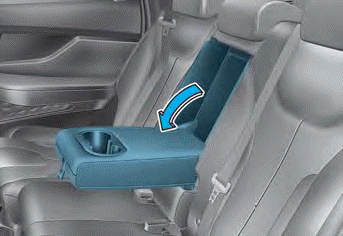
The armrest is located in the center of the rear seat. Pull the armrest down from the seatback to use it.
Copyright © 2025 www.hsafe4.com
