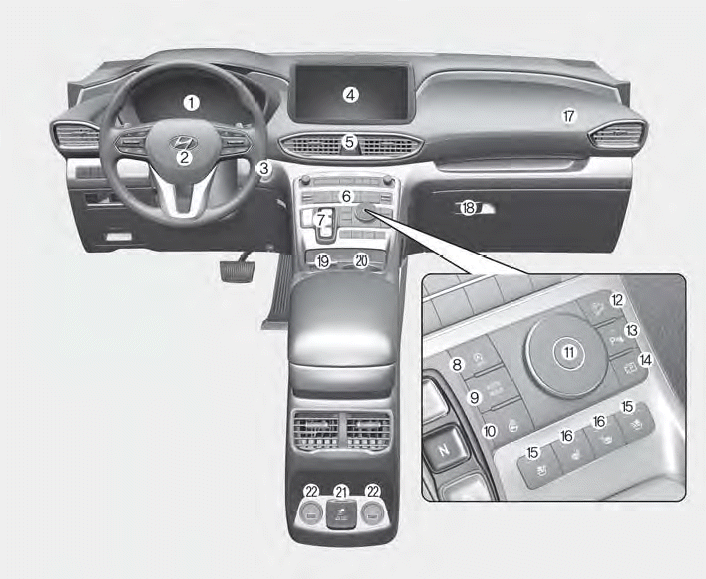Hyundai Santa Fe: Rear Driveshaft Assembly / Repair procedures
| •
|
Be careful not to damage the parts located under the vehicle
(floor under cover, fuel filter, fuel tank and canister) when
raising the vehicle using the lift.
(Refer to General Information - "Lift and Support Points")
|
|
|
1. |
Loosen the wheel nuts slightly.
Raise the vehicle, and make sure it is securely supported.
|
|
2. |
Remove the rear wheel and tire (A) from rear hub.
|
Tightening torque :
107.9 - 127.5 N.m (11.0 - 13.0 kgf.m, 79.6 - 94.0 lb-ft)
|
|
• |
Be careful not to damage the hub bolts when removing
the rear wheel and tire (A).
|
|

|
|
3. |
Remove the rear brake caliper.
(Refer to Brake System - "Rear Disc Brake")
|
|
4. |
Loosen the screw and then removing the rear brake disc (A).
|
Tightening torque :
4.9 - 5.8 N.m (0.5 - 0.6 kgf.m, 3.6 - 4.3 lb-ft)
|

|
|
5. |
Loosen the driveshaft caulking nut (A) from the rear hub.
|
Tightening torque :
294.2 - 313.8 N.m (30.0 - 32.0 kgf.m, 217.0 - 231.5 lb-ft)
|

|
• |
The driveshaft lock nut (A) should be replaced with
new ones.
|
|
• |
After installation driveshaft lock nut, stake the lock
nut using a chisel and hammer as shown in the illustration
below.
|
|
Caulking depth : 1.5 mm (0.591 in.) 1.5 mm (0.591 in.)
|

|
|
|
6. |
Remove the rear hub assembly and dust cover (A) after loosening the
mounting bolts.
|
Tightening torque :
88.3 - 107.9 N.m (9.0 - 11.0 kgf.m, 65.1 - 79.6 lb-ft)
|

|
|
7. |
Remove the rear wheel speed sensor (A) after loosening the mounting
bolt.
|
Tightening torque :
8.8 - 13.7 N.m (0.9 - 1.4 kgf.m, 6.5 - 10.1 lb-ft)
|

|
|
8. |
Remove the rear upper arm from the rear carrier after loosening the
bolt and nut (A).
|
Tightening torque:
156.9 - 176.5 N.m (16.0 - 18.0 kgf.m, 115.7 - 130.2 lb-ft)
|

|
|
9. |
Remove the trailing arm from the rear carrier after loosening the mounting
nuts (A).
|
Tightening torque:
98.0 - 117.6 N.m (10.0 - 12.0 kgf.m, 72.3 - 86.7 lb-ft)
|

|
|
10. |
Remove the rear assist arm from the rear carrier after loosening the
bolt and nut (A).
|
Tightening torque:
137.2 - 156.9 N.m (14.0 - 16.0 kgf.m, 101.2 - 115.7 lb-ft)
|

|
|
11. |
Remove the rear lower arm from the rear carrier after loosening the
bolt and nut (A).
|
Tightening torque:
156.9 - 176.5 N.m (16.0 - 18.0 kgf.m, 115.7 - 130.2 lb-ft)
|

|
|
12. |
Remove the rear drive shaft (B) from the rear axle assembly (A).

|
• |
Avoid damage to the boot and tone wheel.
|
|
|
|
13. |
Remove the rear drive shaft (B) from the differential by using the pry
bar (A).
[LH]

[RH]

|
• |
Use a pry bar being careful not to damage the differential
and joint.
|
|
• |
Do not insert the pry bar too deep, as this may cause
damage to the oil seal.
|
|
• |
Do not pull the driveshaft by excessive force it may
cause components inside the joint kit to dislodge resulting
in a torn boot or a damaged bearing.
|
|
• |
Plug the hole of the differential case with the oil
seal cap to prevent contamination.
|
|
• |
Support the driveshaft properly.
|
|
• |
Replace the retainer ring whenever the driveshaft is
removed from the differential case.
|
|
|
|
1. |
Check the driveshaft boots for damage and deterioration.
|
|
2. |
Check the ball joint for wear and damage.
|
|
3. |
Check the splines for wear and damage.

|
|
4. |
Check the driveshaft for cracks and wears.
|
|
5. |
Check the TJ outer race, inner race, cage and balls for rust or damage.
|
|
6. |
Check for water, foreign matter, or rust in the BJ boot.
|
• |
When the BJ assembly (A) is to be reused, do not wipe
away the grease.
|
|
• |
Check that there are no foreign substances in the grease.
If necessary, clean the BJ assembly (A) and replace
grease.
|
|

|
| •
|
Do not disassemble the BJ assembly.
|
| •
|
Special grease must be applied to the driveshaft joint. Do not
substitute with another type of grease.
|
| •
|
The boot band should be replaced with a new one.
|
|
|
1. |
Remove the TJ boot bands and pull the TJ boot from the TJ outer race.
|
(1) |
Using a pliers or flat-tipped (-) screwdriver, remove the LH
boot band and LH TJ boot band from the driveshaft.
|
|
(2) |
Remove RH boot band and RH TJ boot band in the same way of LH
removal procedure.
|
• |
Be careful not to damage the boot.
|
|
|
|
|
2. |
Pull out the driveshaft from the TJ outer race.
|
|
3. |
Remove the snap ring (A) and take out the inner race(B), cage(C) and
balls(D) as an assembly.

|
|
4. |
Clean the inner race, cage and balls without disassembling.
|
|
5. |
Remove the BJ boot bands and pull out the TJ boot and BJ boot.
|
• |
If the boot (A) is to be reused, wrap tape(B) around
the driveshaft splines(C) to protect the boot (A).

|
|
|
|
1. |
Wrap tape around the driveshaft splines (TJ side ) to prevent damage
to the boots.
|
|
2. |
Apply grease to the driveshaft and install the boots.
|
|
3. |
Apply the specified grease to the inner race (A) and cage (B). Install
the cage (B) so that it is offset on the race as shown.
|
• |
Use the grease included in the repair kit.
|
|

|
|
4. |
Apply the specified grease to the cage and fit the balls into the cage.
|
|
5. |
Position the chamfered side (A) as shown in the illustration. Install
the inner race on the driveshaft(B), and then the snap ring.

|
|
6. |
Apply the specified grease to the outer race and install the BJ outer
race onto the driveshaft.
|
|
7. |
Apply the specified grease into the TJ boot and install the boot with
a clip.
|
|
8. |
Tighten the TJ boot bands.
|
|
9. |
Add the specified grease to the BJ as much as wiped away at inspection.
|
|
11. |
Tighten the BJ boot bands.
|
|
12. |
To control the air in the TJ boot, keep the specified distance between
the boot bands when they are tightened.
Distance (mm)
|
LH
|
RH
|
ALL
|
735.3mm
(28.95 in)
|
691.3mm
(27.22 in)
|
|

|
1. |
To install, reverse the removal procedures.
|
|
2. |
Check the alignment.
(Refer to Suspension System - "Alingment")
|
Other information:
Removal
eCall Antenna
1.
Disconnect the negative (-) battery terminal.
2.
Remove the roof trim assembly.
(Refer to Body - "Roof Trim Assembly")
3...
Setting functions for the system
Blind-Spot Safety
With the engine on, select ‘Driver Assistance → Blind-Spot Safety’ from the Settings
menu to set whether or not to use each function.
-- If ‘Active Assist’ is selected, the system will warn the driver with a warning
message, an audible warning and braking assist will be applied depending on the
collision risk levels...
Categories
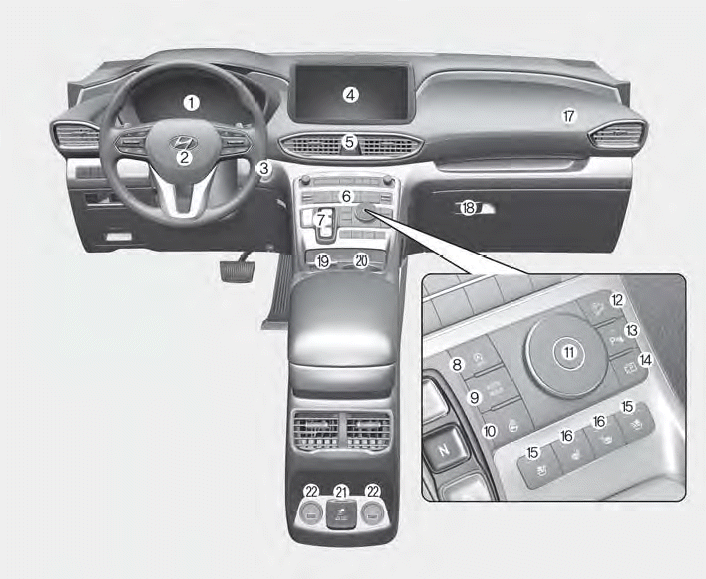
1. Instrument cluster
2. Driver’s front air bag
3. Engine Start/Stop button
4. Infotainment system
5. Hazard warning lamp switch
6. Climate control system
7. Shift button
8. ISG (Idle Stop and Go) button
9. Auto Hold button
10. Heated steering wheel button
11. Drive mode button
12. DBC (Downhill Brake Control) button
13. Parking Safety button
14. Parking/View button
15. Air ventilation seat button
16. Seat warmer
17. Passenger’s front air bag
18. Glove box
19. Wireless charging system pad
20. Cup holder
21. AC inverter
22. USB charger
read more